Enter up to 20 Links (Each Links must be on separate line)
Google Cache Checker
Processing...
About Google Cache Checker
Google Cache Checker Tool - Check cached websites online
Have you ever stumbled upon a website that seems to have vanished into thin air? Or maybe you're curious about how your favorite site looked weeks or months ago. This is where the Google Cache Checker Tool comes in handy.
It allows you to peek behind the curtain of the internet and view cached versions of webpages, giving you insights into their past content and performance. hether you're a digital marketer, a web developer, or just an avid internet user, understanding cached websites can be invaluable. Let's dive deeper into what this tool offers and how it can benefit you!
What is a cached website?
A cached website is essentially a snapshot of a webpage stored by search engines like Google. When you visit a site, your browser retrieves the content from its original server. However, to speed up access and reduce load on servers, browsers keep copies of these pages.
These snapshots are useful for various reasons. If a site goes down or experiences slow loading times, users can still view the cached version. This ensures that essential information remains accessible even when issues arise.
Cached versions may not always reflect real-time updates. Any recent changes made to the original page won't show up in the cache immediately—sometimes it takes time before they sync again.
Understanding cached websites aids webmasters and users alike in troubleshooting issues related to accessibility and content accuracy. It’s an invaluable tool for those who want to ensure their online presence is stable and reliable.
How to use the Google Cache Checker tool
Using the Google Cache Checker tool is straightforward. Start by opening your preferred web browser. Enter the URL of the website you want to check in the designated field on the tool's homepage. Click “Check” or “Submit.”
The tool will then query Google's cache database for that specific site, displaying results almost instantly. You’ll see if a cached version exists and when it was last saved. If available, click on the link provided to view the cached page directly. This can be helpful for accessing content that might not currently be live or visible due to changes or downtime. Experiment with different URLs to gauge how frequently pages are updated in Google’s cache system. It's an invaluable resource for webmasters and SEO enthusiasts alike.
Benefits of using the tool
The Google Cache Checker Tool offers several advantages for webmasters and digital marketers. One primary benefit is the ability to view earlier versions of a website. This can be crucial when assessing changes or identifying issues that may have arisen after updates.
Another significant advantage is troubleshooting. If your site experiences downtime, checking the cached version can help determine what visitors see during outages. This insight allows you to address problems quickly and minimize user disruption.
Additionally, this tool aids in SEO efforts. By reviewing cached pages, you can analyze how Google indexes content over time. Knowing which elements are captured helps optimize future content strategies.
It’s a reliable way to monitor competitors’ websites. You can see their changes without directly visiting their pages, giving you an edge in understanding industry trends while remaining informed about competitors' strategies.
Limitations of the tool
While the Google Cache Checker Tool is a handy resource, it does come with its limitations. One significant drawback is that it only reflects the most recent cached version of a website. If changes have occurred since Google's last crawl, those updates won't appear.
Additionally, not every page on a site may be cached. Some webmasters might configure their sites to prevent caching altogether, meaning you could miss valuable information if you're checking such pages.
Another limitation lies in the availability of cache data for international versions of websites. If you're looking for localized content or alternate language setups, you may find inconsistencies.
This tool doesn't provide insights into why certain pages are cached or how often they’re updated. Without this context, users might misinterpret what they're viewing and draw incorrect conclusions about a site's current status or relevance.
Alternatives to the Google Cache Checker tool
If you're looking for alternatives to the Google Cache Checker Tool, several options can help you check cached websites effectively. One popular choice is the Wayback Machine. This tool allows users to see archived versions of web pages dating back years, providing a broader historical context.
Another option is the CachedView website. It enables you to view cached pages from various search engines like Bing and Yahoo, offering insights beyond Google's cache alone.
For those seeking quick checks without extra features, Check My Links may be useful. While primarily designed for link checking, it also highlights any broken links or outdated content on your site.
There are browser extensions available that provide instant caching information right in your browser toolbar. These tools streamline access and make reviewing cached data more efficient during your online activities.
Conclusion
The Google Cache Checker Tool serves as a valuable resource for anyone looking to understand how their website appears in Google’s cache. It can help webmasters, content creators, and SEO professionals monitor changes over time and assess the impact of updates made to webpages. With its straightforward interface and ease of use, checking cached versions is accessible even for those who may not be tech-savvy.
While it offers numerous benefits such as quick access to stored pages and insights into indexing issues, it's essential to recognize that the tool does come with certain limitations. For example, it relies solely on Google's caching system; thus, if a site hasn’t been crawled recently or frequently updated, results might not reflect real-time data.
For those seeking alternatives, various other tools can provide similar functionalities but may offer additional features like deeper analytics or historical tracking. Exploring these options could enhance your understanding of your site's performance further.
Utilizing the Google Cache Checker Tool equips users with critical information about their websites’ visibility on search engines. Understanding how cached versions work contributes significantly to improving online presence in an increasingly competitive digital landscape.